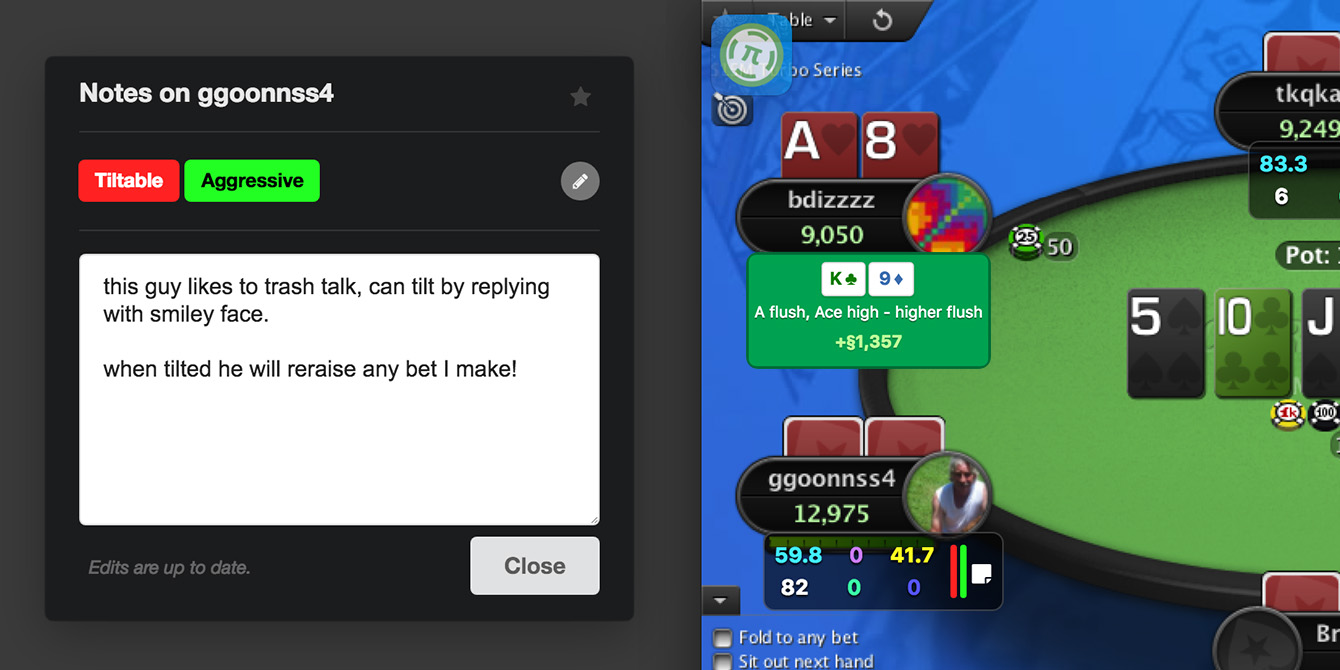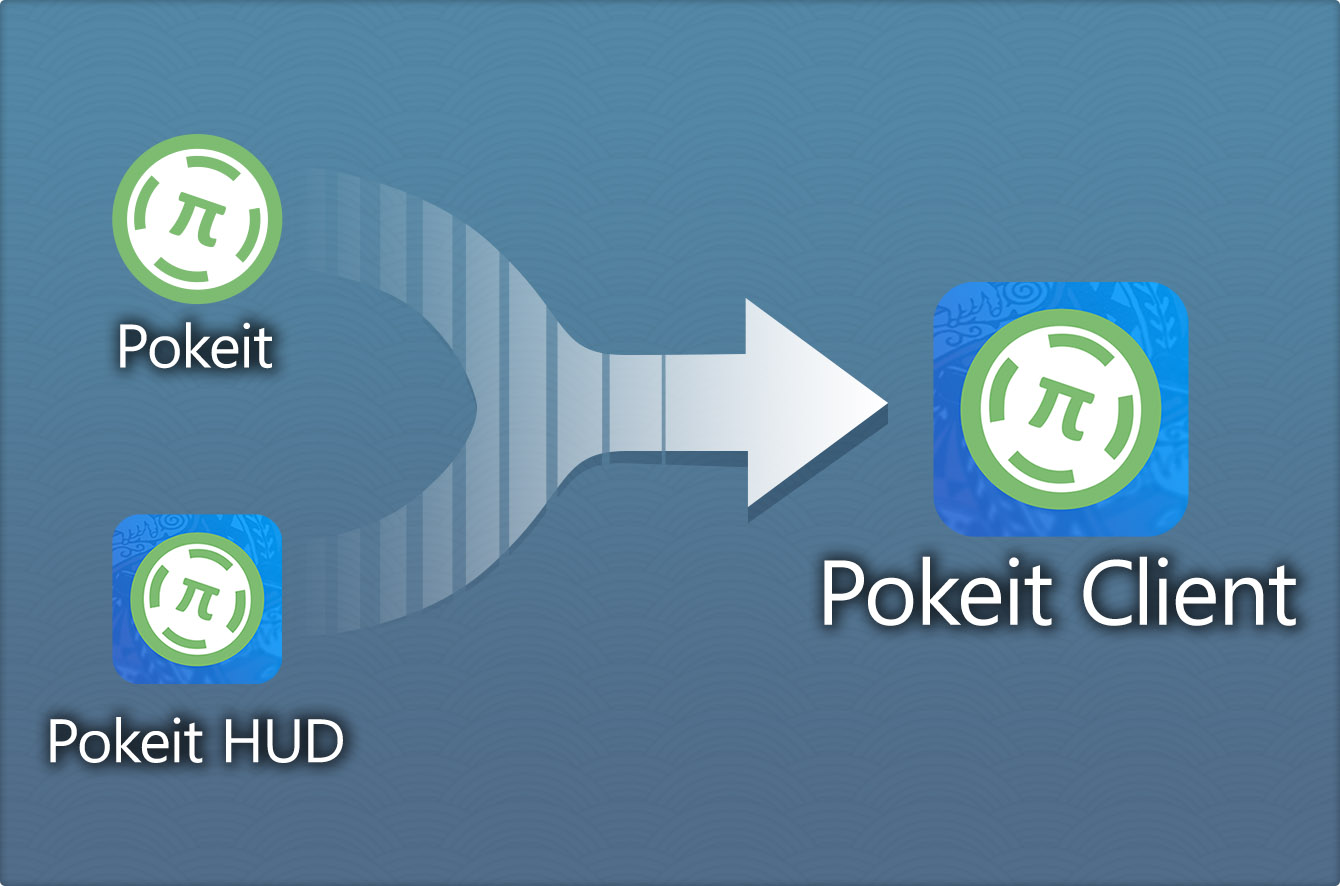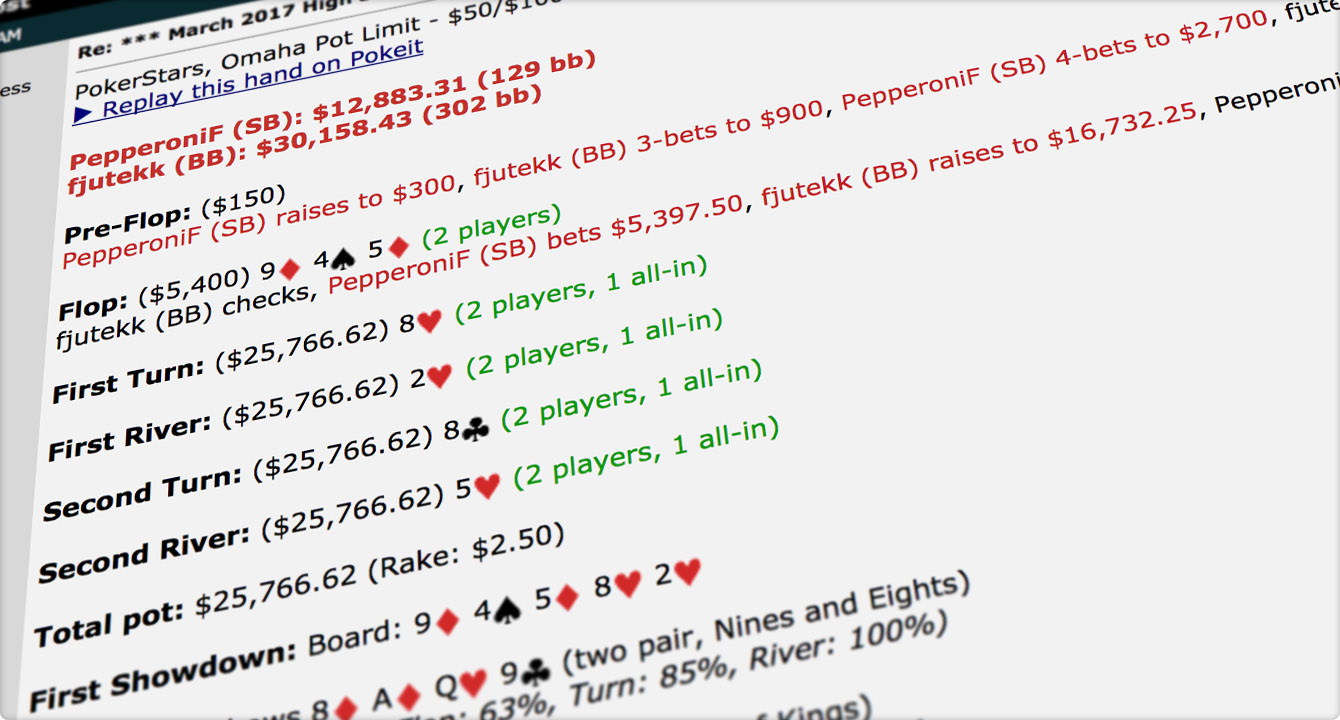Greetings Pokeit Users. There’s a new version of the Pokeit Client ready for download. If you already have the Pokeit Client installed on your computer, you don’t need to take any action. The client will download and install automatically on your next restart.
In addition to a number of bug fixes that we’ll outline below, we wanted to let you all know that we’re now bundling a 64-bit version of the Pokeit Client software with our Windows installer. If you’re a Windows user, there’s a pretty good chance you’re running a 64-bit version of Windows 10. We previously only provided a 32-bit version of the Pokeit Client, but now we’re providing both in one installer download. The installer will automatically pick the version that’s right for your computer so you won’t need to do anything different to take advantage of the new 64-bit version. If you’re someone who plays a large number of tables at once, you may see some benefits from this new 64-bit version of the Pokeit Client.
Bug fixes in the 1.2.0 release
We spent a good amount of time reviewing and refreshing the Pokeit Client code over the past few weeks and are happy to announce the following bug fixes in the new 1.2.0 Pokeit Client release which should improve your experience using Pokeit:
- Patched a bug that was causing HUD boxes to drift over time
- Fixed several more issues which prevented Dynamic HUD from working correctly
- Fixed a crash-on-load bug
- Removed the stats tooltip which displayed on hover. This information now appears in a system context menu when you click on a stat
- Fixed an issue where disabled HUDs would reappear on the table
- Fixed an issue with starred hands not showing up in single visualization view
- Patched a bug that was causing invisible parts of the HUD-boxes to grow steadily over time interfering with click events
- Added back in “Compatibility Mode” for windows users. This mode can be used if HUD boxes appear behind the poker table or if you’re experiencing significant lag when using the Pokeit Client
That’s all for now. Good luck at the tables.
The Pokeit Team