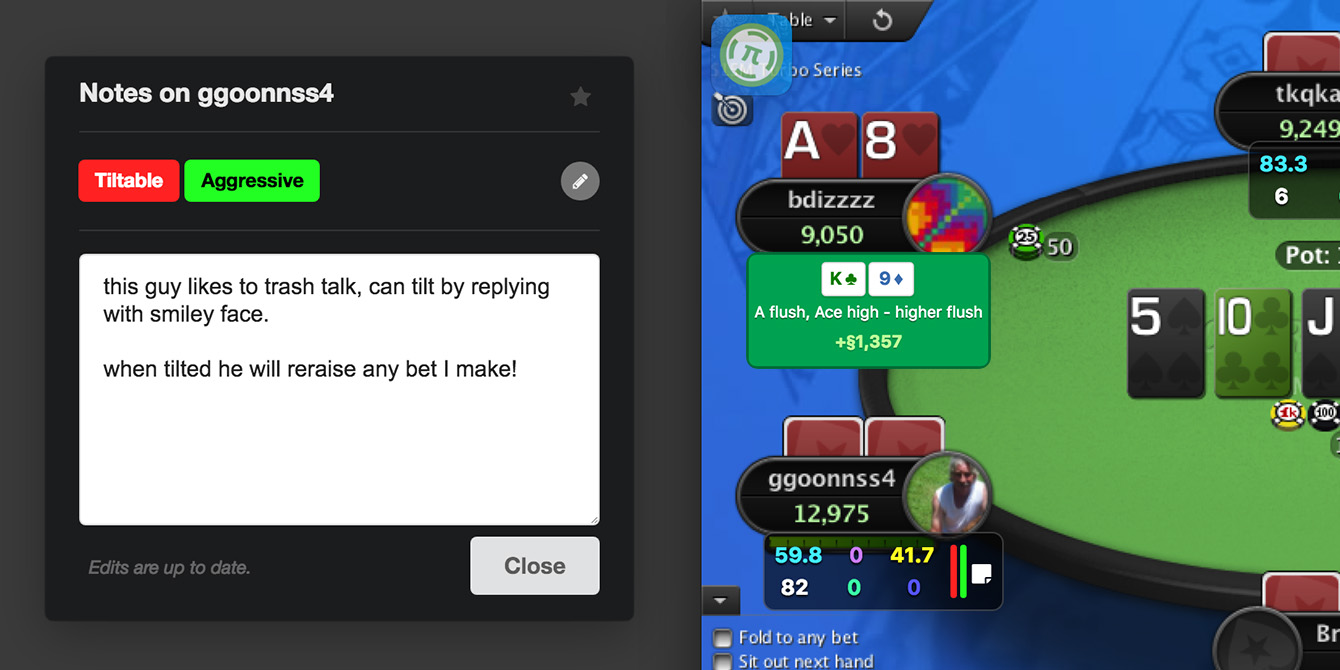
When we launched the Pokeit HUD beta early last year, we did so with a roadmap for getting it to version 1.0. Two of the milestones have already been met. These include the integration of the legacy Pokeit app and the ability to manage multiple HUD profiles. With this new release, we can mark the rest of features off the list and call version 1.0 complete:
- Player Notes & Tags: Keep track of player notes and tags and write new ones on the fly. Star players and hands for later without having to visit the Pokeit website
- Mucked cards: The mucked card display saves you the effort of going back through your hand histories to see what your opponent folded. After the hand is over, the mucked cards will be displayed on top of the table
- Loading individual visualizations on your desktop: Visualizations of your tournaments, sessions and players will be accessible directly from the Pokeit Client
Let’s take a look at what’s new in version 1.0:
Player Notes
You can now take notes, star or create tags for the players at your table. All of this can be done from the new Notes popup which can be opened by clicking on a player’s HUD box and selecting “Show Player Notes”. Just start typing your note and it will save automatically. Tags can be created, added, or removed by clicking on the pencil icon. A star feature is also available for keeping track of important opponents.
Once added, notes, tags and stars will appear as icons alongside the stats in each player’s HUD box. Hovering over this section of the HUD box will display the information in a tooltip and clicking on it will re-open the Notes popup.
Visualizations
One of the coolest new features available in version 1.0 provides you with 1-click access to visualizations covering your current table, session, tournament, and opponents. Options available from the new Pokeit table widget include:
- View Hands: Loads a list of hands from your current table, tournament or session
- View Tournaments: View a report showing results from all your tournaments this session
- Graph Results: Graph results from your current table, cash or tournament session
- Plot Player Stacks: Shows a streamgraph of stack sizes at your current table over time
- Winners and Losers: View results from all the players in your current session sorted by profit
Options available from the context menu of each HUD box include:
- View Hands: Loads all the hands you’ve seen this player play
- Graph Results: Lifetime graph of results for this player
- Hero Results vs: Lifetime graph of your own results when this player is at the table
These visualizations will update automatically as new data comes in and make it easier to get the information you need.
Mucked Cards
You no longer have to go back through your hand histories to see what a player was holding. The new mucked cards display overlays boardcards and holecard on top of the table after each showdown. That way you can keep your focus on the table. Green background indicates a winner, red a loser.
We’re excited to have you try out version 1.0 and look forward to hearing your feedback!
The Pokeit Team
Chaz & Bryon
